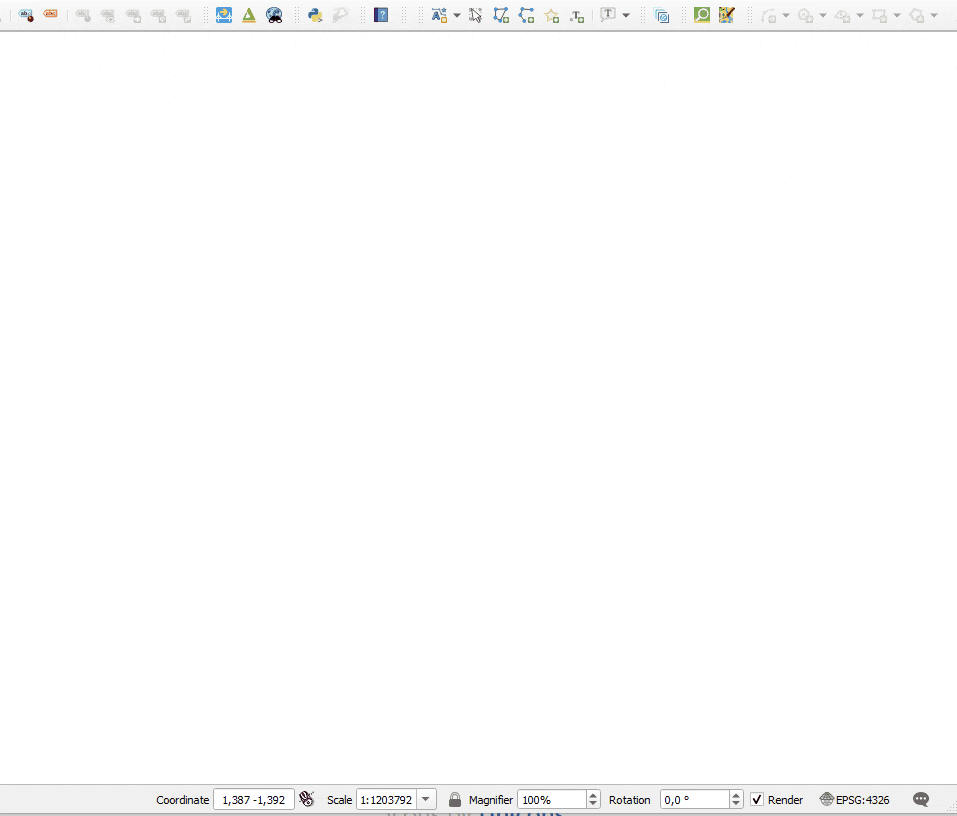The Coordinate Reference System is a combination of the Projection and Datum. If you want to know more about this and some commonly used Coordinate Reference System see “Projections and Datums” By default, the Coordinate Reference System (CRS) of a map window in QGIS is set to the CRS of the first map that is loaded into the map. This behaviour can be changed in the setting of QGIS. You can also always manual set the CRS of the map by clicking in the bottom left of the screen on the globe icon

This will bring up the Project Coordinate Reference System dialogue. In the filter section start typing part of the name or EPSG code of the CRS you wish to use for instance 25832 for the official Danish ETRS89 / UTM zone 32N

This will filter bother the Recently Used Coordinate Reference System section and the Predefined Coordinate Reference System section. form any of these click the desired Coordinate Reference System and a detailed description and recommended use map will be displayed in the bottom half of the dialogue. Click ok an you are all done.